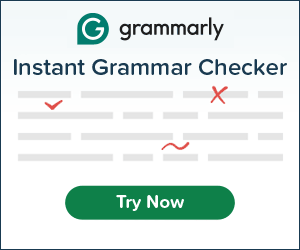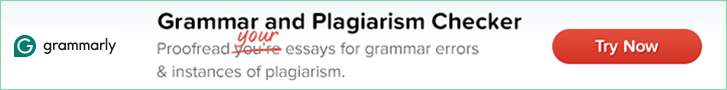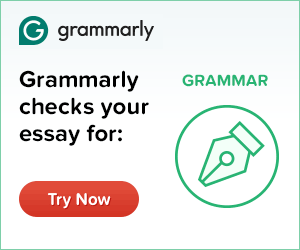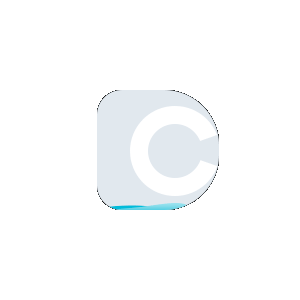Online Text Editor
Online Text Editor by Duplichecker.com helps you to edit or create a text file. Customize text as you need and It allows you to store notes on the Go without having to Login.
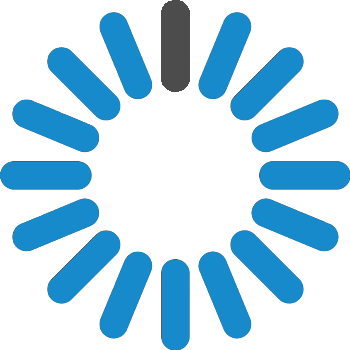
The online text editor on our website has been developed to eliminate the need for word processing software programs that need to be installed on a user’s device. MS Word is the most popular and widely used software for creating and editing textual files. However, you will need a specific device to access all of its editing features. It’s always better to use an online tool as compared to downloading applications as they don’t consume any space and keep your devices safe from getting infected by viruses or malware. Our online text editor has been developed to serve this purpose and save people involved in editing textual documents.
Our online word pad comes with a user-friendly interface that makes text editing super-easy for everyone. The tool doesn’t ask the users to follow intricate procedures for editing any type of textual file. You can edit text online with this text editing tool by following the simple set of instructions given below.
Simply copy-paste the text in the box given or manually add the text you wish to edit.
After completing editing, either copy-paste text or save the document on your device in PDF or Doc file format.
Our online text editor allows people to turn their plain texts into a formatted and easily readable form in no time. This plain text editor has an advanced editing toolbar that gives you the freedom to use its features. The features include:
Redo and Undo: Revert back to the previous change with undo or redo the last action while editing text.
Font Size: Increase or decrease the font size to differential body text from the main headings and subheadings.
Styling: Use bold, italics, and underlining to style your text.
Bullets and Numbering: Portray list or items with proper bullets or numbering.
Insert: Incorporate media files, URLs, or tables while editing a file.
Print: Print the document you have edited currently.
Preview: View how your document appears in the full-screen mode.
This plain text editor has been developed for everyone, so anyone can use this online utility to edit the text as per their requirements. The main users of this tool are discussed below.
Teachers: The teachers aren’t supposed to only check the work submitted by learners. They can use this online WordPad for preparing and editing notes, quizzes, assessments, etc., without any hassle.
Students: The students have to prepare assignments and do other text-based work on a daily basis. Instead of turning to a desktop or laptop every time for editing a file.
Bloggers: Running an online blog isn’t an easy chore for bloggers as they have to make prolonged text-files with proper editing. The tool makes text editing online a piece of cake for all bloggers.
No Installation:
This plain text editor doesn’t need to be installed on your device. It’s a web-based tool, and the only requirement to access this editor is a stable internet connection. No plugins need to be installed for using this online Word Pad.
No Registration:
You don’t have to become a registered user for using this text editor online. Whether you want to edit the texts, the tool won’t impose a restriction or ask you to go through the hassle of registration.
100% Free:
The plain text editor is providing free of cost editing service to everyone around the globe. You can use this tool anytime from anywhere without paying a penny.
Quick Editor:
Editing basically depends upon your speed, but a tool or software also plays a crucial role. Since this tool’s editing toolbar is easy to understand and use, anyone can quickly edit and download their files in PDF documents. This tool also offers the facility to check plagiarism, and grammar to remove errors from the content.
Compatible with All Operating Systems and Devices:
This online tool has no compatibility issues, as it works brilliantly on all kinds of devices, including smartphones, laptops, tablets, Mac, and Desktops. Your device doesn’t need a special operating system as this tool is supported by all of them, such as Mac, Android, iOS, Windows, and Linux.
Safe & Secure Editor - Our Privacy Policy
The online text editor on DupliChecker.com is the safest tool you can find over the web for creating editing text files. Our website ensures to protect the privacy of users’ confidential data and doesn’t save the text entered on it. The databases of this tool don’t hold the text uploaded on it, and your file is removed from the server as soon as you have completed editing a file and downloaded it on your device. The tool also makes sure to protect your data from third-party sources. It doesn’t keep your data or share it with everyone no matter how many times you use it.
 Plagiarism Plans
Plagiarism Plans  Paraphrasing Plans
Paraphrasing Plans  Reverse Image Search
Reverse Image Search