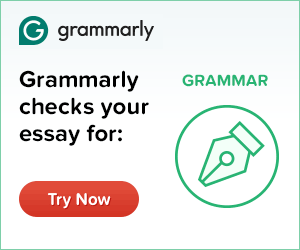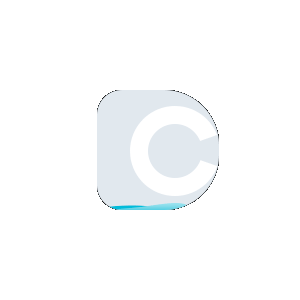PDF Converter Tools
Use PDF converter tools to convert your documents in different file formats with DupliChecker.
Convert PDF to Word
Duplichecker is for everyone. Change a PDF file into a modifiable Word document with the best free online PDF to Word converter. Save the PDF files' lists, paragraphs fonts, tables, and columns to Word format. This tool allows you to edit the file, extract its contents after converting.
PDF to Word converter allows users to upload their PDF's on our platform by clicking the button or dragging and dropping the file. Once the file has been uploaded on the tool, click on the button and wait for the magic to happen. All you have to do is pause for the file to convert, which takes a couple of seconds you can download your doc file right afterward.
Benefits of this free PDF to word converter tool in our life.
- you don’t have to purchase expensive software to edit PDFs.
- The grammar and spelling mistakes can be easily identified and altered in Word.
- The formatting of documents becomes easier.
- With this conversion, you can easily extract the pictures used in PDFs.
- You can make our file visually appealing after converting it to the doc.
Word to PDF Converter
PDF or portable document format is the most widely used file format for sharing and viewing business documents. But when it comes to editing, Word remains on top. Therefore, DupliChecker has come up with a word to PDF converter tool that can get you out of this problem. You can convert your files in Word, but when it comes to sharing them with stakeholders, then you should use this converter to make your document non editable in a matter of seconds. Your Word file will be transformed into PDF using this online converter without any extension or special software required. How you can say that PDF is a secure way to share your personal data. Find out with duplichecker.
Benefits of this free online word to PDF converter tool in our life:
- PDFs can be protected with a password.
- PDF files can be accessed from any device.
- The formatting of PDF files remains the same on all devices.
- Printing PDF documents provide accurate page layout, unlike Word.
- Exchanging PDF files doesn’t change its appearance as they are universal.
PPT to PDF
PPT format is quite famous for creating slides of a presentation. Students and businessmen create their presentations in PowerPoint, but the problem arises when it has to be shared or viewed on a different operating system. Unlike PowerPoint, all the information can be viewed easily on a PDF from any device. The formatting remains the same in PDF, and here comes PPT to PDF converter to play its role. Editing and preparing in PowerPoint is no doubt very easy, but converting it in PDF afterward will save you in a lot of ways. You will not want any other person to manipulate the data contained in your file. PPT can be edited easily, but in PDF, all your data will be secure. This converter comes in handy to tackle such situations.
Benefits of using our free PPT to PDF converter tool:
- Easy to access; no signup or registration is required.
- It provides accurate conversion. None of your data is lost during conversion.
- It’s a free tool that allows you to convert as many files as you want.
- Your data remains secure as our server doesn’t keep or misuse your file.
- It’s available 24/7 around the globe.
PDF to JPG
This tool is 100% free of cost that provides quick and precise conversion. Your PDF file will be converted to JPG in a matter of seconds. You only have to upload a PDF in our free converter and hit the convert button on this hassle-free utility. As soon as the conversion is completed, you can click on the download option to get the JPG file on your device
Why do you need this free online PDF to JPG converter?
- This PDF to JPG convertor helps you in extracting all the images stored in PDF in separate JPG files.
- Files in PDF format cannot be edited, but after this conversion, you can easily edit the JPG files.
- Images in JPG can be stored as a backup.
- JPG files are preferred to be uploaded on websites due to their small size.
- JPG files consume less space and can be shared easily through different channels.
Rotate PDF
Viewing PDF files is too easy as all devices have capability to open PDFs that doesn’t make users go through troubles like in other formats. But, some PDF files can contain data that is upside-down or in a different position. To tackle these situations, you can rotate your mobile device in the opposite or horizontal direction. But, that’s not a permanent solution. Here, our free rotate PDF online tool comes to play its role. It provides you the option to change the direction of your PDF file by 90 degrees, 180 degrees, or 270 degrees. This tool will just change the angle of your file, and it will not hurt or disturb the quality or formatting of the images or text and allow you to save it without any hassle.
Why should you rotate PDF with our online tool?
- This online tool doesn’t charge a penny.
- It allows you to rotate as many PDFs as you want without imposing any restrictions.
- You don’t have to worry about security as your file is 100% secure during rotation.
- There are no special steps to learn about using this service. It’s very easy to use.
- It doesn’t waste your time. You will get a rotated file in a few seconds.
JPG to PDF
The higher the resolution of a JPG file, the greater will be its size. Most people want their images in the best quality, but at the same time, storage is the issue. At one point, their device shows “not enough storage” notification that forces them to delete old files. There’s a way out from this situation. PDF files are a great way to store images because they do not take up too much disc space and can be easily opened. The JPG format is usually used for photographs, while PDF on the other hand, is a document standard developed by Adobe.
This free converter will allow you to convert JPG files in PDF format. Instead of reducing the size or deleting files. There is no extension or plug-in required to do this conversion as our Image to PDF is a web-based utility. Just open this tool, upload your file, and click on the “Convert to PDF '' button, that’s all. Your file is ready to download. You can convert JPG to PDF without any hassle.
Benefits of converting files from JPG to PDF converter:
- JPGs can’t be protected with a password, unlike PDF.
- While sharing files, JPG files can lose their quality, but PDF files remain intact.
- Storing images in PDF consumes less space as compared to JPG.
- Managing images in a single PDF file is much easier than handling separate JPG files.
- JPG files quality vary from device to device, but it’s not the case with PDF.
Compress PDF
The PDF format is widely used by people for storing assignments, confidential information, business documents, and many other important files. Most people can’t afford to lose their data, yet they face storage issues. Storing multiple PDFs in a device will obviously consume storage, but you can reduce PDF size and overcome this problem with the help of our online tool. The smart algorithms of our tool will reduce PDF file size. The tool doesn’t make changes to the formatting or remove something from your file. You can compress your PDF file with this compress PDF tool in a matter of seconds. It’s the best tool for reducing the PDF size without affecting the quality or appearance of the material stored in it.
How is compress PDF tool helpful in our life?
- A compressed PDF file can be uploaded on the web easily.
- It saves us from the storage problem.
- It makes the sharing of files easy.
- The receiver will not face any problem in downloading the compressed file after using the PDF reducer tool.
- You can store PDF files in bulk after compressing.
Split PDF
Not all of the information is to be shared with employees and other stakeholders of the business. But, most of the time, all of the data is stored in a single PDF file and you want to extract pages from PDF. In such a case, you might be looking forward to making a new file that contains the data you wish to share. This process can become time-consuming, but DupliChecker’s Split PDF tool works like a PDF cutter that breaks your PDF file and provides you a PDF for each page. You can browse and share the desired PDF by splitting it with this online utility. It’s free of cost tool that can split your PDF files in the blink of an eye.
Benefits of using split PDF online tool in our daily routine:
- It makes printing of documents manageable.
- The desired portion of a PDF can be shared directly.
- Saves time in manually preparing separate files.
- Organizing and editing data becomes simpler.
- Splitting PDFs can help you save each page’s backup.
Excel to PDF
The excel file format is extensively used by accountants for preparing spreadsheets and managing accounts. All departments of a business are interlinked, and the finance department often has to present financial documents in business meetings.
Representing the financial data in excel might not be the best choice as it’s not easy to decipher information from spreadsheets. The best format to present a business document is PDF. You can convert excel data in PDF format with the help of excel to PDF converter by DupliChecker. All the data contained in an excel file will be transformed into PDF as it is without making any changes or altering the formatting of the original file.
In what ways excel to PDF converter can help us in our life?
- PDF files are easy to share as compared to excel files.
- PDF files can be encrypted with a password.
- You can view PDF files on any device as it is compatible with all types of operating systems.
- Printing a PDF is easier than printing an excel file.
- You can store images, spreadsheets, and presentations in a single PDF file.
Lock PDF
Do you have a PDF file safely hidden in the depths of your computer? Sorry to burst your bubble but that PDF may not be as safe as you might think. To ensure that such a file is secure from unauthorized access, you should lock it with password protect PDF.
PDF Locker secures your PDF files by adding a password by encrypting it. Once the password is set, it limits the functionality of the PDF protect as well. Which means it can be accessed by only those who are authorized.
Key points of PDF locker:
- PDF locker locks your PDF file in a matter of seconds.
- The tool allows you to create any type of password.
- This service is usually free of charge.
- Your confidential documents can be kept safe with this tool.
- The file size doesn’t matter; this tool locks any PDF.
Watermark PDF
What exactly is a watermark? It is a visible overlay of copyright information (usually in the form of an image or a text) added to photos or other digital documents like a PDF. The watermark appears behind or at the front of the report, for example, on a PDF with sensitive information you could apply a 'Confidential' watermark. With this tool users have the option to specify the page or range of pages on which they want to add the watermark?
Importance of watermark on any document:
- Watermark reflects the authenticity of the information contained in a document.
- Your file and its data remain secure.
- It works as an indication of whether a document is altered or not.
- The source or the creator of the document can be identified easily.
- No one can use your work without seeking your permission.
Merge PDF
Merge PDF is the tool that you will need for combining multiple PDF files in a single file. With the help of this tool, you can upload several PDFs and, as a result, get them combined. You might have several documents saved in your device. If they all are interrelated, then combining them is a good option. Navigating documents individually will waste your time, but with this tool, you can avoid this nuisance.
Benefits of this free online Merge PDF tool in your life:
- It will save you from storage issues.
- The disorganized files become tidy after merging in a single PDF.
- Teams can work on preparing their own assigned tasks, and in the end, merge all PDFs.
- Surveys can become easier as different forms could be combined in a single PDF.
- It will save time for the receiver as all the essential details will be easy to manage and understand in a single file.
 Plagiarism Plans
Plagiarism Plans  Paraphrasing Plans
Paraphrasing Plans  Reverse Image Search
Reverse Image Search