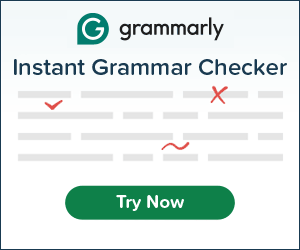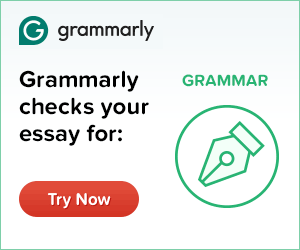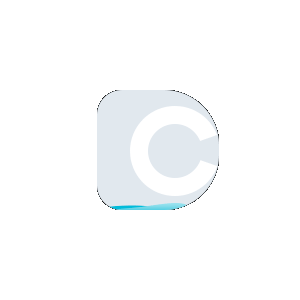Docx to PDF
Most Reliable Docx to PDF Converter
How to Convert Docx to PDF?
You can convert Docx to PDF online instantly without facing any intricate procedures. Just follow the straightforward steps and change Docx to PDF swiftly.
Step 1: Tap on the "Upload" button [upload your file].
Step 2: Click on the "Convert to PDF" tab. It will process your input and change your Docx to PDF immediately.
Step 3: Fetch the converted PDF file on your device by hitting the "Download" button.
Features of Our Docx to PDF Converter
Duplichecker's Docx to PDF converter allows users to transform unlimited Docx files to PDF without observing limitations.
A few major features of editable doc to PDF converter include:
Retention of Formatting and Layout
The advanced algorithms have the ability to convert Docx to PDF while retaining the formatting and layout of the file. Therefore, there will be no change in the content structure and overall appearance of the converted PDF.
User-Friendly Interface
The friendly user interface of this tool allows newbies to convert Docx to PDF without facing any ambiguities. Using clear instructions, individuals can easily change Docx to PDF with this Docx to PDF online converter.
Fast and Efficient Conversion Process
The most considerable feature of our utility is its efficiency. Users can transform their Docx files into high-quality PDF files without losing their formatting!
Furthermore, the entire conversion process requires only a few clicks from your side and provides you with conversion results in no time.
High-Quality Output
There is no need to worry about the quality of converted PDF files. The advanced algorithms make sure that no information is lost during conversion.
Besides, the formatting of files remains undisturbed, and you get the same layout in the converted PDF file.
Data Security
Our utmost priority is keeping your uploads protected from any intrusion, and we strive hard to fulfill this responsibility. Our tool's advanced algorithms can prevent any attempt to access your entered data.
Moreover, all files you upload on this tool will be erased within a few minutes after you get your required results. We also assure you that your uploaded Docx files or converted PDFs will never be shared or disclosed with anyone for any possible reason.
No Watermark
The converted PDF you get from our free facility won't have any digital signature or watermark on it. This gives you complete authority over the file, which enables you to share it on any online platform with full confidence.
Why Docs to PDF Converter is Essential for Document Management?
Our advanced Docx to PDF online converter helps you manage your documents with efficacy. Here are a few major benefits of using Docx to PDF converter.
Access from Anywhere
With this web-based utility, you can convert Docx to PDF any time you desire and from any part of the world. Simply connect your device to the internet to access this tool and transform as many editable documents to PDF format as you desire straight away.
Free to Use
Duplichecker offers a free Docx to PDF converter to all its users that enables them to change Docx to PDF quickly. This tool doesn't demand any premium membership and helps you convert Docx to PDF without spending a single penny.
All Devices / Platforms Supported
You can convert the desired Docx to PDF from your smartphone, tablet, computer, or laptop. Also, the tool is compatible with all operating systems and saves you from installing any special OS for converting editable docs to PDFs.
No Signup
Users are not asked to share their personal information like an email address or name for converting Docx to PDF using our facility. No account creation is required to access this free Docx to PDF utility.
FAQ's
How to Convert Docx to PDF on Mobile?
Simply access this Docx to PDF converter from your web browser. Upload the Docx, press the Convert to PDF button, and that's all. The utility will transform your entered file to PDF instantly, which you can save on your mobile by hitting the Download button.
Can I Revert the Change?
Yes! With our PDF to Word converter, you can easily revert the change and get your converted file into Docx format without any change in format.
Is Docx to PDF Totally Free?
A big Yes! Our advanced Docx to PDF is completely free to use. Besides, users don't have to go through any account creation or installation to access this web-based tool to convert Docx to PDF online.
Can I Convert a Password-Protected File to PDF?
No! We care about the privacy of people and, therefore, don't allow anyone to convert password-protected Docx files to PDFs with our facility.
Is It Possible to Convert Hyperlinks in A Docx File to PDF?
Yes! The advanced algorithms of this online Docx to PDF converter are capable of converting an entered Docx file to clickable links.
Can I Convert Large or Complex Docx Files to PDF?
Of course! This web-based utility enables you to convert large-size Docx files to PDF without disturbing their formatting. There will be no damage/disturbance in the layout, and you will get the same formatting in the converted PDF file.
Is It Possible to Compress the Converted PDF File to Reduce Its Size?
Yes! You can reduce the size of the converted PDF file easily using our Compress PDF tool. The facility is entirely free to use and offers the fastest way to shrink PDF files without losing their quality.
 Plagiarism Plans
Plagiarism Plans  Paraphrasing Plans
Paraphrasing Plans  Reverse Image Search
Reverse Image Search