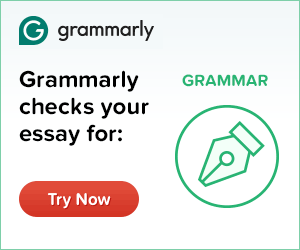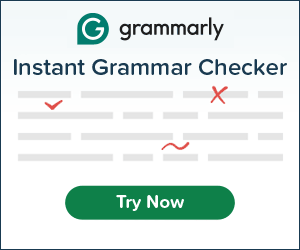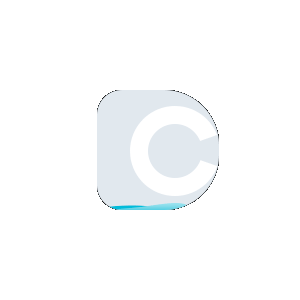Robot .txt Generator
Welcome to Dupli Checker Robots.txt Generator Tool, a tool that would certainly prove extremely helpful to website owners in making their websites Google bot friendly.
Fundamentally, what this superlative tool does is to generate robot.txt files.
This robots.txt analyzer has made the lives of website owners hassle-free by doing a complex task by itself, and with only a few clicks of the mouse, our tool will produce a Google bot friendly robots.txt file. This highly sophisticated tool comprised off a user-friendly interface, and you have the choice to choose which things should be covered within the robots.txt file and which is not.
Using Dupli Checker Robots.txt generator, website owners can notify any robots which files or records in your site's root index need to be crawled crept via Google bot. You can even choose which specific robot you should have entry to your website's index and restraint different robots from doing the same. You can also notify that which robot need to get access to files in your website's root catalog and which robot need to get access to a new file.
Robots.txt Generator produces a file that is greatly opposite of the sitemap which stipulates the pages to be covered; hence, the robots.txt syntax is of utmost significance for any site. Each time a search engine crawls a site, it searches for the robots.txt file first that is positioned at the domain root level. Once identified, the crawler will read the file, and afterward identify the directories and files that may be blocked.
It is an extremely valuable tool that has made some webmaster’s lives easier by supporting them making their sites Google bot friendly. Our state-of-the-art tool can produce the required file by performing the complex task with the blink of an eye and for 100% free. Our Robots.txt Generator comes with an easily manageable interface that provides you the options to exclude or include the things in the robots.txt file.
Using our incredible tool, you can produce a robots.txt file for your site through following these few simple and easy steps:
- By default, all Google robots.txt generator tools are allowed to access your website’s files; you can select the robots you want to refuse or allow the access
- Select crawl-delay which instructs how much delay must be there in the crawls, allowing you to select your desired delay duration from 5 to 100 seconds. By default, it is set to “No Delay”.
- If a sitemap already exists for your website, you can paste it in the text field. Instead, you can leave it blank in case you don’t have.
- A list of search robots is provided, you can choose the ones you wish to crawls your website, or you can say no to the robots you don’t want to crawl your files.
- The final step is to confine directories. The path should comprise off a trailing slash "/", as the path is comparative to root.
You can easily generate a new or edit a current robots.txt record to your site with a robots.txt generator tool. To edit a present document and pre-populate the robots.txt generator tool, paste the base area URL in the top text content box and click on add. Utilize our highly sophisticated robots.txt generator to generate directives with either Disallow or Allow directives for user retailers for selected content stuff in your website. Click an upload directive in order to feature the new directive to the listing. To edit a current directive, click dispose of directive, after which generate a new one.
In Dupli Checker’s robot.txt file generator tool Google and many different search engines like Yahoo may be designated in your criteria. To specify other directives for one crawler, click on “Person Agent” list container to choose the boat. While you click on upload directive, a custom phase is fetched to the listing with all the common directives covered with the brand new custom directive. In order to trade a common Disallow directive to be into Allow directive for the custom user agent, produce a new allow directive for the unique person agent for the content. The similar Disallow directive is excluded for the custom user agent.
At the end, when you are completely done producing Google bot friendly robots.txt files with the help of our incredible tool, you can upload it to the website root directory. If you want to explore our responsive tool prior utilizing it then feels free to play with it and generate a robot.txt sample file.
Not numerous website owners take sufficient amount of time to utilize a robots.txt file for their site. For search engine spiders that utilize this robots.txt in order to see what kind of directories to explore through, the robots.txt file can be extremely useful in keeping the search engine spiders indexing your genuine pages and no other details, such as finding through your stats!
The robots.txt file is beneficial for keeping your search engine spiders from accessing parts files and folders in your website hosting directory that are completely unrelated to your real website content. You can select to have the search engine spiders kept out of areas that include programming that search engines cannot parse appropriately, and to keep them out of the site stats section of your website.
A number of search engines cannot view dynamically produced content in a proper way, mainly produced by programming languages, such as ASP or PHP. If you have an online stored program in your website hosting account, and it is in the form of a separate directory, you would be sensible enough to block out search engine spiders from this directory so it only looks for relevant information.
The robots.txt file must be located in the directory where your key files for your hosting are placed. Thus, you would be suggested to generate a blank text file, and save it as a robots.txt, and afterward upload it to your hosting to the similar directory your index.htm file is placed.
 Plagiarism Plans
Plagiarism Plans  Paraphrasing Plans
Paraphrasing Plans  Reverse Image Search
Reverse Image Search