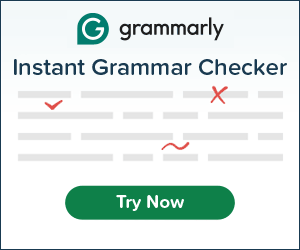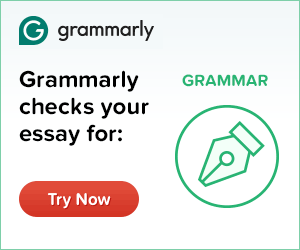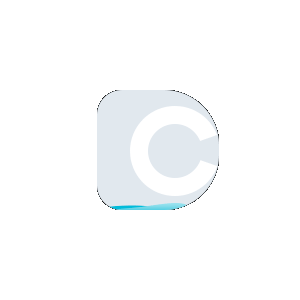Sitemap Generator
Crawling...
Getting good rankings from search engines is a challenging task. You have to ensure that search engines are indexing your content. At this point, sitemaps play an essential role. It allows site owners to inform search engines about changes and new additions directly. An XML sitemap can be an invitation to Google spiders to crawl and index new content on your website. Search engines depend on external links or backlinks of your site to find the content of your website. This procedure is long for a new website. Sitemap generator helps you to design a new website and submit it through webmaster tools of Google. These efforts will help you to speed up the crawling and indexing procedure by search engines.
If you want to maintain higher rankings of your website, you have to update it frequently. Keep modifying and adding content on your site. By submitting your sitemap to Google, you can send a notification to Google about changes of your site. The search engine bots can quickly find you for crawling and indexing. Webmaster tools of Google provide some reports on the website with the use of its sitemap. A sitemap is available in two versions, such as XML for search engines and HTML for visitors of the site. XML sitemaps allow search engines to explore all web pages and updates. Once your site is updated, HTML sitemaps assist visitors to find particular posts or pages. An XML sitemap plays a vital role in keeping web designers and developers on track.
An XML sitemap becomes a roadmap of a site that leads Google to essential pages of your website. An XML sitemap is critical for SEO because they allow Google to locate vital content of your site, even without perfect internal linking. Each site owner wants Google bots to crawl each page of his/her website, but pages may end up without an external link pointing to them. In this situation, it will be difficult to find these pages. With an XML sitemap, you can ensure that Google will see your web pages and crawl them. An XML (Extensible Markup Language) sitemap is used to detail important URLs on a site. It may include additional information (metadata) on every URL, with details of their last updates.
A sitemap is essential for the assistance of search engine bots to crawl your site efficiently. It highlights all changes directly, such as removal of an old page or addition of a new page. Fortunately, it is easy to generate a sitemap with the help of XML sitemap creator.
Each large website needs a sitemap to highlight its essential pages. You can quickly create a sitemap with this tool without any installation and registration.
Google supports different formats for the sitemap, and it expects a standard protocol in each format. Each form limits one sitemap to almost 50,000 URLs and 50MB. If you have more URLs or larger file, you can break the list into various sitemaps. You can create an index file for sitemap and submit this file to Google. You can get support for extended syntax sitemap for different media types, such as image, files, video, and news. Fortunately, you can create online free sitemaps for WordPress, Joomla or Drupal.
Keep it in mind that search engines will focus on your XML sitemap to get a clue of essential pages on a website. If some pages are not mentioned in a sitemap, it doesn’t mean that Google will not index them. The search engines will find these pages, but it may take more time. Search engines may give average grades to your site by setting noindex follow Meta robots or (blocking robots.txt). You have to understand slight difference between the use of robots.txt and Meta robots to avoid indexation of a web page. Use of noindex, follow Meta robots enables the link equity going to a page to flow away from the specific pages (it links to).
The XML sitemap is good to SEOs. When you submit several pages to search engines for indexing, only a few of these pages are indexed. Search console of Google will not tell you about indexed pages. They will index the overall pages in each sitemap. For instance, you are running an e-commerce store. Your site has 100,000 products, 6,000 category pages, and 25,000 subcategory pages. You submit an XML sitemap of 131,000 and evaluate that Google is indexing only 95,000 of them. You can’t determine these 95,000 pages. Keep it in mind that subcategory and category pages are essential targets for you.
Make sure to create a subcategory-sitemap.xml and a category-sitemap.xml. You are expecting almost 100% indexation. If you are not getting 100% indexation, you will know that you have to build out more content. Sometimes, product subcategory or category pages may not be indexed because of one product only. In this situation, you may set noindex, follow Meta robots to pull them from an XML sitemap.
You can create online free sitemaps for WordPress, Joomla or Drupal with a sitemap generator. Here are some general guidelines to create a perfect sitemap:
- Use fully qualified and consistent URLs. Google may crawl each URL of your site as listed. For example, if a site at https://www.abc.com/ doesn’t specify its URL as https://abc.com/ (without www) or ./mypage.html (a relative URL).
- Your sitemap should not have session IDs from URLs in a sitemap to decrease duplicate crawling of URLs. Inform Google about other versions in alternate languages with the use of hreflang annotations. Sitemap files should have URLs escaped and UTF-8 encoded suitably.
- Make sure to break up large sitemaps into smaller maps to avoid overloading on a server. An XML file of sitemap must not contain over 50,000 URLs. It should be lesser than 50 MB uncompressed. List individual sitemaps with the use of an index file sitemap and submit this file to search engines instead of submitting separate sitemaps.
- You can use canonicalization method to inform search engines that your website is accessible on non-www and www versions. Make sure to submit a sitemap for your favorite domain. With sitemap extensions, it is easy to point to additional media types, such as news, images, and video. If you have to point to both URLs, make sure to annotate URLs to indicate mobile and desktop versions.
- A sitemap should have ASCII characters only. It can’t have upper ASCII characters or control codes. If URL of your sitemap has these characters, you will get an error message while adding it.
It is very easy to use our sitemap xml generator. There are only a few simple steps to follow:
- To get started, visit xml sitemap generator
- Enter the URL of your website.
- Choose some optional parameters and hit the “Start” button.
- Select a date for last modifications and choose your priority before hitting start.
- You will get results within a few seconds
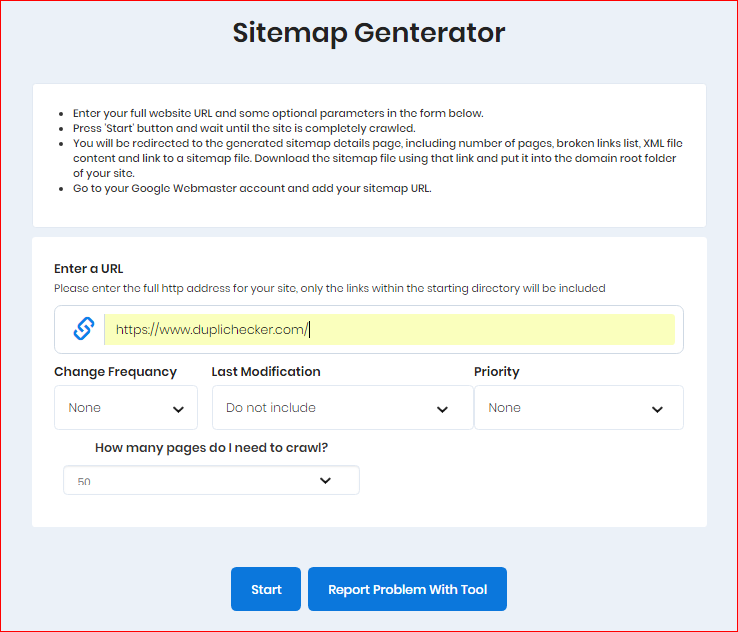
You will get an XML sitemap file and a link to download this file. You have to download this file and put it in the domain root folder of the website. Finally, you will go to Google webmaster account to add sitemap URL.
We have many handier web management tools that you can use to enhance your site SEO. Don’t forget to check them out.
 Plagiarism Plans
Plagiarism Plans  Paraphrasing Plans
Paraphrasing Plans  Reverse Image Search
Reverse Image Search