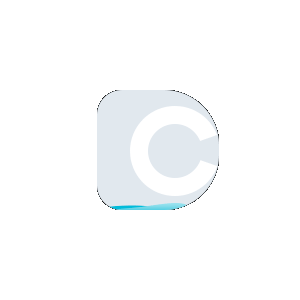How to Create Invisible Text?
You can create invisible space by following simple methods.
Method 1:
- Click on your preferred button, "Copy Small," "Copy medium," or "Copy large" button options based on your needs.
The invisible character instantly copies to your clipboard, ready for immediate use.
Method 2:
- Type your desired number in the input box, ranging from 1 to ∞, depending on how many invisible characters you need.
- Hit the "Generate" button to create your custom number of blank characters.
- Now, navigate to the "Test the invisible character" section and copy your freshly generated invisible fonts.
Method 3:
- Utilize our interactive text area to test your invisible letters before final implementation.
- Monitor the character count display to ensure you have the exact amount needed.
- Copy your perfectly tested invisible text with confidence, knowing it works flawlessly.
Key Features of our Invisible Space Generator
Easy to use
Make blank text copy easy with our streamlined interface for beginners and professionals. Our user-friendly invisible character generator eliminates complexity while delivering professional-grade empty character solutions.
Multiple Methods Available
Choose from three simple techniques to create invisible text that suits your specific needs and platform requirements.
Method 1: Copy Pre-Made Invisible Characters with a single click
Method 2: Generate Custom-Length empty space text
Method 3: Directly Test & Copy
100% Free
Access all invisible text generation features without any cost, subscription, or hidden fees. Our invisible word generator remains completely free with unlimited usage for personal and professional projects.
Multilingual Supported
You can create invisible spaces that work seamlessly across all languages and international platforms. Our universal compatibility ensures your invisible letter functions perfectly regardless of regional settings or character encoding.
No Installation Required
Start creating invisible text easily through your web browser. No plugins or software installations needed, so get instant access to a powerful blank text generator.
Testing Option Available
Now, verify your invisible letter works perfectly before implementation. Our built-in testing feature lets you preview and validate blank characters across different platforms and applications.
Why Use Our Blank Text Generator?
Our smart empty text generator allows you to unlock creative possibilities and solve practical challenges with an invisible symbol that maintains formatting while staying entirely undetectable for viewers. Here are some of the top-tier features that make it stand out :
Texting & Messaging
Our empty character enables you to create seamless line breaks and formatting tricks that enhance your writing style. Perfect for organising conversations and creating visual breaks without visible characters.
Social Media & other platforms
Generate versatile invisible text effortlessly for any purpose. Ideal for use across social media, websites, and various other platforms
WhatsApp
Bypass message restrictions and create perfectly spaced text layouts. Use empty letters to send a blank message or organize group chat conversations with clean formatting.
Instagram
With our empty text generator, you can create line breaks and a hidden hashtag section. Moreover, you can do aesthetic formatting in bios, comments, and posts that maintain a clean visual appeal while maximising engagement potential.
Fortnite
Moreover, generate blank usernames and clan tags that stand out in lobbies. Create the illusion of floating text or mysterious blank profiles that attract other players and bypass standard naming restrictions for competitive advantage.
Twitter
Now, optimize tweet formatting with invisible spacing to improve readability. Create thread separators and visual organization to enhance your content presentation without character waste.
YouTube
Enhance comment formatting, video descriptions, and channel information with professional spacing. Create organized lists and sections that improve viewer engagement and content structure.
Discord
It efficiently allows you to design server channels and messages with advanced formatting options. Use invisible text for role separators, channel organization, and creative username displays.
Steam
Develop distinctive gaming profiles with invisible character combinations. Stand out in friend lists and game lobbies with unique formatting that other players can't replicate.
Gaming Profiles
Elevate your gaming identity with invisible symbol that creates unique usernames and profile elements. Perfect for creating minimalist appearances or mysterious character combinations that intrigue other players.
Empty form inputs
You can navigate form validation requirements by using invisible spaces to satisfy mandatory fields while maintaining a clean, professional appearance in applications and websites.
Privacy Protection
Ensure to safeguard digital privacy by using invisible text to obscure sensitive information patterns. Create additional layers of protection for usernames, handles, and identifiable text elements.
Coding and Programming
This advanced utility allows you to implement blank letters for whitespace management, formatting control, and special Unicode handling in development projects. Essential for developers working with text processing and display formatting.
Types of Unicode Characters?
Unicode includes invisible or special characters used for formatting, spacing, and control in digital text. Below are the most common types, with examples:
| Unicode |
Description |
Html |
Example |
| U+0020 |
Space |
  |
[ ] |
| U+00A0 |
No-Break Space |
|
[ ] |
| U+2000 |
En Quad Space |
  |
[ ] |
| U+2001 |
Em Quad Space |
  |
[ ] |
| U+2002 |
En Space |
  |
[ ] |
| U+2003 |
Em Space |
  |
[ ] |
| U+2004 |
Three-Per-Em Space |
  |
[ ] |
| U+2005 |
Four-Per-Em Space |
  |
[ ] |
| U+2006 |
Six-Per-Em Space |
  |
[ ] |
| U+2007 |
Figure Space |
  |
[ ] |
| U+2008 |
Punctuation Space |
  |
[ ] |
| U+2009 |
Thin Space |
  |
[ ] |
| U+200A |
Hair Space |
  |
[ ] |
| U+200B |
Zero-Width Space |
​ |
[] |
| U+200C |
Zero-Width Non-Joiner |
‌ |
[] |
| U+200D |
Zero-Width Joiner |
‍ |
[] |
| U+2028 |
Line Separator |

 |
[ ] |
| U+202F |
Narrow No-Break Space |
  |
[ ] |
| U+205F |
Medium Mathematical Space |
  |
[ ] |
| U+3000 |
Ideographic Space |
  |
[ ] |
 Plagiarism Plans
Plagiarism Plans  Paraphrasing Plans
Paraphrasing Plans  Reverse Image Search
Reverse Image Search