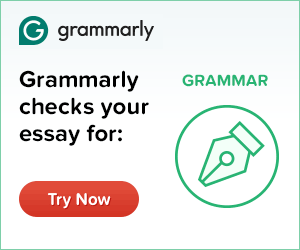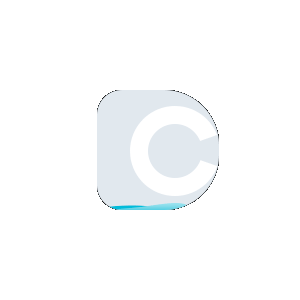Binary to Text
Convert your binary code to text with our online binary to text converter. Just paste the binary code and click the convert button to get the results.
You can use our binary to text converter by following the steps below:
Step 1: Paste the binary code into the box you want to convert to plain text. You can also upload the file from your device by clicking on the give button.
Step 2: Click the “Convert” button for conversion.
Step 3: The converted plain text will immediately appear in the right side box.
Step 4: Copy the output text or download the .txt file to your device.
The binary to text translator offered by duplichecker.com is a free online utility allowing users to convert binary to text without manual effort. Some of the main features of this binary to English converter are given below:
100% Free Binary Converter
You don’t need to go through any registration process to use this binary to text converter. You can use this utility for free and perform unlimited binary to English conversions without restrictions.
Easily Accessible
There is no need to install any software program on your device to access this binary converter. You can access and use this online facility using any web browser with a stable internet connection.
User-Friendly Interface
The binary to text converter has an easy-to-use interface that enables users to convert binary to text online in a few seconds. You don’t have to learn special skills or follow complex procedures to use this binary to words translator.
Quick Conversion
This binary decoder provides the quickest conversion to the users. As soon as the user enters the binary values in the input box and clicks the Convert binary button, the utility initiates the conversion process and returns the results immediately.
Accurate Results
The results generated by this binary to English translator are 100% accurate. The advanced algorithms used by this utility delivered errorless results to users. If you ensure the authenticity of the results offered by this binary converter, you can cross-check them using any method.
Compatibility
The binary code converter is compatible with all kinds of devices. Whether you’re using a smartphone, tablet, desktop, laptop, or Mac, you can use this binary to text converter without facing trouble.
Binary number system use “0” and “1” values to represent the text. There might be numerous combinations of 0 and 1, which can cause confusion. To figure out that and convert it into easily readable letters or words, you can use a binary to text converter to translate binary to English text format.
Before the invention of binary converters, translating binary codes was an uphill task, as it involved the usage of a formula for mathematical calculations. However, you can conduct this process immediately using a binary converter or binary decoder.
Below are some problems that need to be overcome and the reasons for encoding plain text. For example,
- Some systems can handle a minimal set of characters; when they are running below the 8-bit clean, the systems tend not to handle all the printable characters, even from ASCII.
- It is observed that some systems, such as SMTP software, have limits on the number of characters that appear between line breaks, for example, "1000 characters per line".
- A few poorly arranged protocols used as strings can cause confusion if certain patterns appear in the message as a result. The best-known among these is the string "From” at the beginning of a line used to separate mail messages in the box file format.
Binary-to-text encoding involves converting binary data into plain text. In other words, it is the conversion of binary data into a set of printable characters. These encodings are essential when the channel does not allow binary digits to be stored for the transmission of data.
The binary encoding system uses 7 bits to digitally represent the values of the alphabet, numbers, and punctuation characters. All digital data is encoded in a binary code form where 1 (one) signals a status of on and 0 (zero) indicates an off status. The values 0 (zero) and 1 (one) are typically known as binary numbers or numerals in the binary system.
However, the ASCII text-encoding set uses 128 distinctive values (0–127) to represent the alphabetic, numerical, and punctuation characters in English. You can easily translate these characters with a binary to text translator. Apart from these characters, there are also selections of command codes that do not represent the remaining printable characters.
There is also a difference between the encoded binary value for capital and lowercase letters. For example, the capital letter “A” is represented by the character 01000001, whereas the lowercase letter “a” is represented by the character 01100001. Meanwhile, the numeral 2 is 0110010.
Furthermore, Convert from:
- Binary to Text or Text to Binary
- Binary to Hex or Hex to Binary
- Binary to Decimal or Decimal to Binary
- Binary to ASCII or ASCII to Binary
- HEX to Text or Text to HEX
- HEX to Decimal or Decimal to HEX
- Text to ASCII or ASCII to Text
Table of Binary, Hexadecimal and ASCII Values
| Binary | Hexadecimal | ASCII |
|---|---|---|
| 00000000 | 00 | NUL |
| 00000001 | 01 | SOH |
| 00000010 | 02 | STX |
| 00000011 | 03 | ETX |
| 00000100 | 04 | EOT |
| 00000101 | 05 | ENQ |
| 00000110 | 06 | ACK |
| 00000111 | 07 | BEL |
| 00001000 | 08 | BS |
| 00001001 | 09 | HT |
| 00001010 | 0A | LF |
| 00001011 | 0B | VT |
| 00001100 | 0C | FF |
| 00001101 | 0D | CR |
| 00001110 | 0E | SO |
| 00001111 | 0F | SI |
| 00010000 | 10 | DLE |
| 00010001 | 11 | DC1 |
| 00010010 | 12 | DC2 |
| 00010011 | 13 | DC3 |
| 00010100 | 14 | DC4 |
| 00010101 | 15 | NAK |
| 00010110 | 16 | SYN |
| 00010111 | 17 | ETB |
| 00011000 | 18 | CAN |
| 00011001 | 19 | EM |
| 00011010 | 1A | SUB |
| 00011011 | 1B | ESC |
| 00011100 | 1C | FS |
| 00011101 | 1D | GS |
| 00011110 | 1E | RS |
| 00011111 | 1F | US |
| 00100000 | 20 | Space |
| 00100001 | 21 | ! |
| 00100010 | 22 | " |
| 00100011 | 23 | # |
| 00100100 | 24 | $ |
| 00100101 | 25 | % |
| 00100110 | 26 | & |
| 00100111 | 27 | ' |
| 00101000 | 28 | ( |
| 00101001 | 29 | ) |
| 00101010 | 2A | * |
| 00101011 | 2B | + |
| 00101101 | 2D | - |
| 00101110 | 2E | . |
| 00101111 | 2F | / |
| 00110000 | 30 | 0 |
| 00110001 | 31 | 1 |
| 00110010 | 32 | 2 |
| 00110011 | 33 | 3 |
| 00110100 | 34 | 4 |
| 00110101 | 35 | 5 |
| 00110110 | 36 | 6 |
| 00110111 | 37 | 7 |
| 00111000 | 38 | 8 |
| 00111001 | 39 | 9 |
| 00111010 | 3A | : |
| 00111011 | 3B | ; |
| 00111100 | 3C | < |
| 00111101 | 3D | = |
| 00111110 | 3E | > |
| 00111111 | 3F | ? |
| 01000000 | 40 | @ |
| 01000001 | 41 | A |
| 01000010 | 42 | B |
| 01000011 | 43 | C |
| 01000100 | 44 | D |
| 01000101 | 45 | E |
| 01000110 | 46 | F |
| 01000111 | 47 | G |
| 01001000 | 48 | H |
| 01001001 | 49 | I |
| 01001010 | 4A | J |
| 01001011 | 4B | K |
| 01001100 | 4C | L |
| 01001101 | 4D | M |
| 01001110 | 4E | N |
| 01001111 | 4F | O |
| 01010000 | 50 | P |
| 01010001 | 51 | Q |
| 01010010 | 52 | R |
| 01010011 | 53 | S |
| 01010100 | 54 | T |
| 01010101 | 55 | U |
| 01010110 | 56 | V |
| 01010111 | 57 | W |
| 01011000 | 58 | X |
| 01011001 | 59 | Y |
| 01011010 | 5A | Z |
| 01011011 | 5B | [ |
| 01011100 | 5C | \ |
| 01011101 | 5D | ] |
| 01011110 | 5E | ^ |
| 01011111 | 5F | _ |
| 01100000 | 60 | ` |
| 01100001 | 61 | a |
| 01100010 | 62 | b |
| 01100011 | 63 | c |
| 01100100 | 64 | d |
| 01100101 | 65 | e |
| 01100110 | 66 | f |
| 01100111 | 67 | g |
| 01101000 | 68 | h |
| 01101001 | 69 | i |
| 01101010 | 6A | j |
| 01101011 | 6B | k |
| 01101100 | 6C | l |
| 01101101 | 6D | m |
| 01101110 | 6E | n |
| 01101111 | 6F | o |
| 01110000 | 70 | p |
| 01110001 | 71 | q |
| 01110010 | 72 | r |
| 01110011 | 73 | s |
| 01110100 | 74 | t |
| 01110101 | 75 | u |
| 01110110 | 76 | v |
| 01110111 | 77 | w |
| 01111000 | 78 | x |
| 01111001 | 79 | y |
| 01111010 | 7A | z |
| 01111011 | 7B | { |
| 01111100 | 7C | | |
| 01111101 | 7D | } |
| 01111110 | 7E | ~ |
| 01111111 | 7F | DEL |
 Plagiarism Plans
Plagiarism Plans  Paraphrasing Plans
Paraphrasing Plans  Reverse Image Search
Reverse Image Search