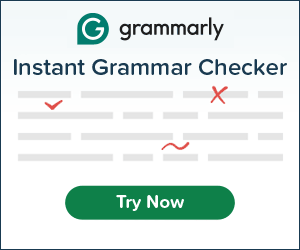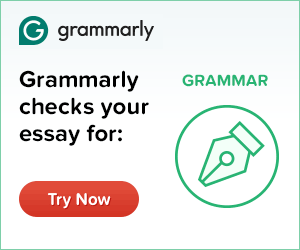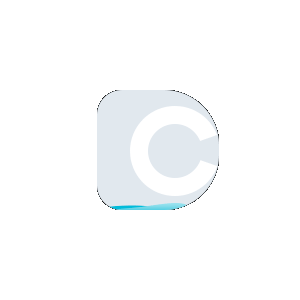Decimal to Binary
Decimal to binary converter is a web-based utility that helps you convert large decimal numbers to binary within seconds. Simply, enter the decimal values and click convert to get the accurate binaries.
You can convert decimal to binary numbers by following the below simple steps.
- Enter the decimal values in the left box or upload the file containing binary values from your device.
- Press the “Convert” button to initiate the conversion.
- Decimal numbers will be converted to binaries, and results will be displayed instantly.
- You can either copy the binary values or click the “Download” button to save the file on your device.
You don’t need to install any software or plugin to access the decimal to binary converter online. It is a web-based utility that can be easily accessed online with a stable internet connection.
Easy to Access
You don’t need to install any software or plugin to access the decimal to binary converter online. It is a web-based utility that can be easily accessed online with a stable internet connection.
No Registration
You don’t need to go through any registration process to use the dec to binary converter. Using this utility, you can convert decimal to binary numbers as many times as you want for free.
Fast Conversion
The decimal to binary converter offered by Duplichecker has an easy-to-use interface that helps you convert decimal numbers to binary instantly. Even you don’t have to wait for the conversion anymore.
Accurate
The dec to binary converter provides accurate results. You don’t need to worry about the errors, as the utility generates error-free results in a few seconds.
Compatibility
The online decimal to binary converter perfectly works on all operating systems. Whether you have an iOS, Android, Windows, Mac, or Linux device, you can easily use this online utility without facing any hassle.
Method 1: By Converting Decimal Integers to Binary
The conversion of decimal to binary is defined in the following steps.
- First of all, divide the integer by 2.
- Note the remainder value and the quotient value.
- Repeat this process until the quotient comes down to zero.
- Note down the remainder values in a backward sequence.
- That’s the binary value for your required decimal number.
For instance, let’s convert integer 14 into binary.
14/2 = 7 (remainder value = 0)
7/2 = 3 (remainder value = 1)
3/2 = 1 (remainder value = 1)
1/2 = 0 (remainder value = 1)
Hence, the binary value for integer 14 is 1110.
Method 2: By Converting Decimal Fractions to Binary
Let's look at how decimal fractions can be converted to binary.
- Firstly, multiply the decimal fraction with 2.
- Note down the result of multiplication while distinctly writing the integer and decimal parts.
- Multiply the fraction resulting from multiplication by 2 until the fraction part is zero.
- List down the integer value results from each multiplication and write down the binary string starting with a decimal point.
For instance, let’s convert the fraction 0.125 into binary.
0.125 * 2 = 0 + 0.25
0.25 * 2 = 0 + 0.5
0.5 * 2 = 1 + 0
Hence, the binary value for the fraction 0.125 is 0.001.
Decimal Number System
The decimal number system has a base 10 and consists of 10 values, which include 0, 1, 2, 3, 4, 5, 6, 7, 8, and 9. It is a widely used number system in computer systems. The values in the decimal number system have distinct positions. Each digit has ten times more important than the next value.
The digits we use in our everyday lives are often decimal numbers, so whenever we calculate something, we prefer decimal numbers. The reason is they are accurate because if we make calculations in real numbers, we’ll never be able to get the desired result.
Binary Number System
The binary number system has base 2 and consists of only 2 values that are 0 and 1. Every digit in this number system is referred to as a bit. In computers, all the data we input is stored in the form of numbers, not letters or ASCII characters. Those numbers are known as binary numbers, which is one of the four number systems.
The binary numbers have been given a specific name where one bit is equal to one binary digit, four binary digits are called nibbles, eight figures are known as bytes, sixteen are known as words, thirty-two and sixty-four are known as double words and quadword.
Computers can also process other number systems, but since all programming is based on the binary number system, it becomes necessary to convert other numbers to this format. Also, the current supplied to the computer is taken as one and zero, where 0 represents off, and 1 represents on.
Decimal to Binary Conversion
Converting decimal to binary manually involves several intricacies and is very time-consuming. You need to follow various steps, need a decimal to binary table, and formulas to calculate values precisely to get accurate results.
You need to be careful that you don’t accidentally mix the two sets of numbers. For example, if we write “10” digit on a page, it can be taken as ten in decimal but is actually a binary number one and zero. This shows how difficult it is to convert decimal numbers to binary manually.
On the other hand, using an online decimal to binary converter you can quickly convert decimal numbers into binary numbers without any manual effort. All you have to do is enter decimal values, and press Convert to generate results quickly. In this online method, you will not only get 100% accurate results within just a few clicks but also save your time and effort.
Why Convert Decimal Numbers to Binary?
The computers only understand the language of binary numbers, 0 and 1; therefore, it becomes essential to convert decimal numbers to binary.
What is 135 as a Binary Number?
The decimal value, 135, is converted into the binary number 10000111.
How Do You Write 127 in Binary?
You can write 127 in binary as 1111111.
What is 10 in Binary?
The decimal value 10 in binary is 1010.
Decimal to Binary Conversion Table
| Decimal | Binary | Hexadecimal |
|---|---|---|
| 0 | 00000000 | 0 |
| 1 | 00000001 | 1 |
| 2 | 00000010 | 2 |
| 3 | 00000011 | 3 |
| 4 | 00000100 | 4 |
| 5 | 00000101 | 5 |
| 6 | 00000110 | 6 |
| 7 | 00000111 | 7 |
| 8 | 00001000 | 8 |
| 9 | 00001001 | 9 |
| 10 | 00001010 | A |
| 11 | 00001011 | B |
| 12 | 00001100 | C |
| 13 | 00001101 | D |
| 14 | 00001110 | E |
| 15 | 00001111 | F |
| 16 | 00010000 | 10 |
| 17 | 00010001 | 11 |
| 18 | 00010010 | 12 |
| 19 | 00010011 | 13 |
| 20 | 00010100 | 14 |
| 21 | 00010101 | 15 |
| 22 | 00010110 | 16 |
| 23 | 00010111 | 17 |
| 24 | 00011000 | 18 |
| 25 | 00011001 | 19 |
| 26 | 00011010 | 1A |
| 27 | 00011011 | 1B |
| 28 | 00011100 | 1C |
| 29 | 00011101 | 1D |
| 30 | 00011110 | 1E |
| 31 | 00011111 | 1F |
| 32 | 00100000 | 20 |
| 33 | 00100001 | 21 |
| 34 | 00100010 | 22 |
| 35 | 00100011 | 23 |
| 36 | 00100100 | 24 |
| 37 | 00100101 | 25 |
| 38 | 00100110 | 26 |
| 39 | 00100111 | 27 |
| 40 | 00101000 | 28 |
| 41 | 00101001 | 29 |
| 42 | 00101010 | 2A |
| 43 | 00101011 | 2B |
| 44 | 00101100 | 2C |
| 45 | 00101101 | 2D |
| 46 | 00101110 | 2E |
| 47 | 00101111 | 2F |
| 48 | 00110000 | 30 |
| 49 | 00110001 | 31 |
| 50 | 00110010 | 32 |
| 51 | 00110011 | 33 |
| 52 | 00110100 | 34 |
| 53 | 00110101 | 35 |
| 54 | 00110110 | 36 |
| 55 | 00110111 | 37 |
| 56 | 00111000 | 38 |
| 57 | 00111001 | 39 |
| 58 | 00111010 | 3A |
| 59 | 00111011 | 3B |
| 60 | 00111100 | 3C |
| 61 | 00111101 | 3D |
| 62 | 00111110 | 3E |
| 63 | 00111111 | 3F |
| 64 | 01000000 | 40 |
| 65 | 01000001 | 41 |
| 66 | 01000010 | 42 |
| 67 | 01000011 | 43 |
| 68 | 01000100 | 44 |
| 69 | 01000101 | 45 |
| 70 | 01000110 | 46 |
| 71 | 01000111 | 47 |
| 72 | 01001000 | 48 |
| 73 | 01001001 | 49 |
| 74 | 01001010 | 4A |
| 75 | 01001011 | 4B |
| 76 | 01001100 | 4C |
| 77 | 01001101 | 4D |
| 78 | 01001110 | 4E |
| 79 | 01001111 | 4F |
| 80 | 01010000 | 50 |
| 81 | 01010001 | 51 |
| 82 | 01010010 | 52 |
| 83 | 01010011 | 53 |
| 84 | 01010100 | 54 |
| 85 | 01010101 | 55 |
| 86 | 01010110 | 56 |
| 87 | 01010111 | 57 |
| 88 | 01011000 | 58 |
| 89 | 01011001 | 59 |
| 90 | 01011010 | 5A |
| 91 | 01011011 | 5B |
| 92 | 01011100 | 5C |
| 93 | 01011101 | 5D |
| 94 | 01011110 | 5E |
| 95 | 01011111 | 5F |
| 96 | 01100000 | 60 |
| 97 | 01100001 | 61 |
| 98 | 01100010 | 62 |
| 99 | 01100011 | 63 |
| 100 | 01100100 | 64 |
| 101 | 01100101 | 65 |
| 102 | 01100110 | 66 |
| 103 | 01100111 | 67 |
| 104 | 01101000 | 68 |
| 105 | 01101001 | 69 |
| 106 | 01101010 | 6A |
| 107 | 01101011 | 6B |
| 108 | 01101100 | 6C |
| 109 | 01101101 | 6D |
| 110 | 01101110 | 6E |
| 111 | 01101111 | 6F |
| 112 | 01110000 | 70 |
| 113 | 01110001 | 71 |
| 114 | 01110010 | 72 |
| 115 | 01110011 | 73 |
| 116 | 01110100 | 74 |
| 117 | 01110101 | 75 |
| 118 | 01110110 | 76 |
| 119 | 01110111 | 77 |
| 120 | 01111000 | 78 |
| 121 | 01111001 | 79 |
| 122 | 01111010 | 7A |
| 123 | 01111011 | 7B |
| 124 | 01111100 | 7C |
| 125 | 01111101 | 7D |
| 126 | 01111110 | 7E |
| 127 | 01111111 | 7F |
 Plagiarism Plans
Plagiarism Plans  Paraphrasing Plans
Paraphrasing Plans  Reverse Image Search
Reverse Image Search