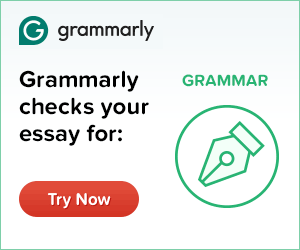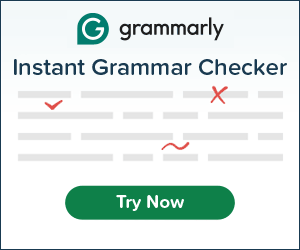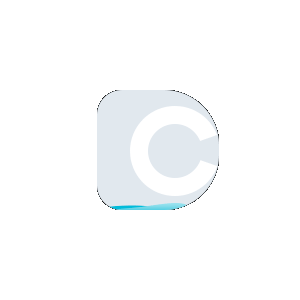Video Downloader
Download your favorite videos from multiple social media platforms with the video downloader as it provides high-quality, fast, and accurate results.
Available in
The online video downloader is quite simple and doesn’t ask you to undergo any complex procedure. You can follow the simple steps below to download a video on your device.
Step # 1 Copy & paste the URL of the video you wish to download in the given box.
Step # 2 Preview the video fetched from your entered URL and select the video quality you prefer to download.
Step # 3 Click the Download Video button to initiate the video downloading process.
DupliChecker is here with a top-notch video downloader to help the users download video from popular online platforms. Downloading a video isn’t possible directly from the websites, as the channels disallow their visitors from doing it. Many people don’t have access to an internet connection; hence, they prefer to download videos to stream them offline. With the help of this online video download utility, you can achieve this objective and watch your favorite clips whenever you want without internet connectivity.
The usability of this link downloader doesn’t involve any intricacies. All you need to download videos online is to paste the video URL in the given box. Online video download merely takes a couple of seconds to process your request and provides your video in multiple video qualities without disturbing the original video. Your desired video will be downloaded to your device's local storage within seconds.
Facebook Video Downloader
Facebook video downloader has become easy and fast. Whether you are using this popular social platform on a smartphone, desktop, Mac, or tablet, you can download the video by simply pasting its URL on this tool. Before downloading the video, this tool will ask you the desired quality you need it. After selecting the quality, you can save any Facebook video on your device with a single tap.
Instagram Video Downloader
Saving Instagram videos has become simple with this DupliChecker. By downloading videos from this platform, you can avoid all the hassles involved in saving videos. However, the account from which you’re extracting a video needs to be public. Otherwise, the private account’s videos won’t be fetched or downloaded by this online downloader.
Vimeo Video Downloader
You don’t need to figure out any platform for downloading Vimeo videos anymore, as this online downloader is here to facilitate you in this regard. It will take a couple of seconds to fetch your favorite video uploaded on Vimeo through its URL and allow you to save videos in the preferred quality with a single click.
Dailymotion Video Downloader
Dailymotion is a prominent name on the web for streaming videos over the web. If you want to save a video uploaded on this video download utility. Just copy the URL of the video uploaded on Dailymotion, and paste it on this tool to save it on your device within a matter of instance.
TikTok Video Downloader
TikTok is among the most trendy social platform nowadays. Now you can download TikTok videos without watermark. Simply click TikTok's share button and paste the URL to download your favorite video.
The fast video downloader is packed with high-quality features that will enable you to download a video without any difficulty. The prominent features of this online downloader are discussed below:
Instant Download
Our free online video downloader is based on smart and advanced algorithms that generate results at a lightning-fast pace for all of its users. On this URL downloader, you just need to follow a few simple steps, and the results will be generated on your screen instantaneously. You won’t even have to spend a second on signing up for using this tool, as it’s not a requirement for downloading any video.
Video Preview
While copying the URL address of any video, you might make a mistake and paste the incorrect link to download the video. You can save yourself from this nuisance with our online downloader, as it provides you the feature to preview the video before downloading it on your device. With this feature, you can check whether the video fetched by the link downloader from your entered URL is the one you require.
Exceptional Video Quality
While finding a free video downloader online, most of the users are looking forward to downloading videos of distinct quality. Every user has different preferences with quality while downloading videos. Therefore, this downloader is offering them the feature of choosing their desired visual quality, which includes 360p, 480p, 720p, and 1080p.
Multiple File Formats
The video downloader available on DupliChecker won’t restrict you from downloading a video in a particular file format. This online utility supports all kinds of file formats, which include MP4, WebM, and MKV. You don’t need to find a specific tool for downloading a video in a particular file format anymore.
There are several benefits attached to the usage of DupliChecker’s video downloader online. You can enjoy the following perks it offers without even getting registered on this platform.
All Platforms Supported Downloader
The super-advanced video downloader offered by DupliChecker doesn’t ask its users to get a specific device for saving the required video content on your device. Moreover, it’s also compatible with all kinds of web browsers, including Opera, Firefox, Explorer, and Chrome.
Easy Video Sharing
Video sharing becomes effortless as it allows you to share. Once your video has been made available to download, you will also find a share button. You can share the link of your downloaded video on Facebook, Instagram, and Whatsapp.
No Download Limit
This online downloader doesn’t impose restrictions on its usage for any of its users. By accessing this tool you can download as many videos as you desire from popular video-sharing platforms. You don’t need to face limitations on downloading videos with other ordinary tools, as you can get 24/7 accessibility with this HD video downloader.
Fast and accurate
This video downloader downloads your video as fast as lightning. Its interface is quick and easy to use without any disturbing ads. The videos will be saved on your device accurately with zero chances of errors.
How to Download Video Online?
You can download videos online by copy-paste the video link and selecting the preferred quality. Once you have done it, the tool will download the required video to your device’s default download folder.
What Platforms Does This Online Video Downloader Support?
The online video downloader offered on DupliChecker is supported by multiple social platforms. You can download the video as per your preference without facing any issues and limitations.
Can I Change the Quality of Video Before Downloading?
Yes! This online downloader allows you to change and choose your desired video quality before downloading it on your device. If you want to take a look at video quality before saving it, you can do that as we are providing you with the video preview feature.
Does this Video Downloader Have a Mobile Version?
You do not require any mobile version to online video download as it is compatible with all kinds of devices, and you can easily download your desired video available on any web platform on your mobile devices.
How Can I Download Videos Online in Different Formats?
This online video download utility allows you to choose the desired format before downloading it. Once you place the link of the video in the given bar, the tool will fetch your video and display all possible formats of that video.
 Plagiarism Plans
Plagiarism Plans  Paraphrasing Plans
Paraphrasing Plans  Reverse Image Search
Reverse Image Search