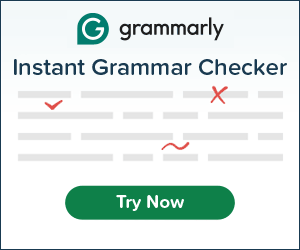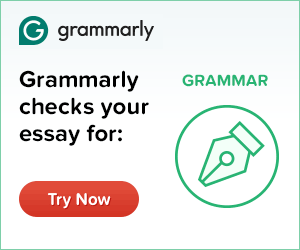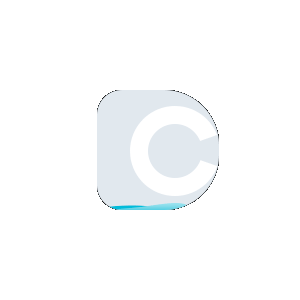Compress image to 20kb
How to compress jpeg to 20kb?
Compress jpeg to 20kb by following the simple steps shared below:
- 1: Upload the picture you desire to compress by tapping the Upload button.
- 2: Press the “Compress Image” button . The online photo size reducer will start processing.
- 3: The downloadable compressed picture will be displayed on your screen instantly.
- 3: Save the reduced size Image on your device.
Features of online image compressor to 20kb
High-Quality Image Compression
The web-based utility on Duplichecker.com enables you to compress image to 20kb by ensuring the retention of its quality. This facility gives the best quality image compression without asking for any hassles to follow. The best thing is that there won’t be any blur or affected part in the photos compressed with this photo compressor to 20kb.
Free and Fast
There isn’t any need to pay a single coin to compress image to 20kb at all. This free online facility gives you an opportunity to shrink pictures without wasting any money. Additionally, you won’t have to wait for hours to get the compressed picture. This tool convert image to jpg 20kb instantly and gives you the best quality results in no time.
Secure Tool
The users don’t have to worry about the privacy of your personal pictures while compressing them with our photo compressor to 20kb. The utility is based on advanced algorithms that ensure the protection of your uploaded pictures from any unauthorized third party. Furthermore, your entered data on this jpeg compressor to 20kb will never be disclosed or shared with anyone for any possible reason. The pictures you upload on this image compressor will be deleted from servers as soon as the processing is completed.
Frequently Asked Questions
How to Compress JPEG to 20kb?
The online tool on Duplichecker.com enables you to compress image to 20kb straightaway. All you need to do is upload the image to the image compression facility. This tool will compress it instantly and provides you with the best quality reduced-size picture in no time.
How to Compress JPEG Files to 20KB?
Follow these steps and compress image to 20kb online
- 1: Upload the picture you need to compress.
- 2: Hit the “Compress Image” button to initialize image processing.
- 3: The picture size reducer will shrink your image size.
- 4: Save the compressed picture on your device.
How to Compress image to 20kb?
Compress jpeg to 20kb with this free online tool. No professional assistance is required to reduce the size of photos with this tool. Simply upload the picture you want to compress on this site. The remaining process will be performed by the image compressor, and you will get a small size picture in a few seconds.
How Do I Compress a JPEG to 20KB on a Smartphone?
The picture size reducer provides you an opportunity to compress image to 20kb without installing any application or signup procedure. You can reduce image sizes from any smartphone using this free tool.
Try to Compress Image in other Sizes
Compress jpeg to 50kb Plagiarism Plans
Plagiarism Plans  Paraphrasing Plans
Paraphrasing Plans  Reverse Image Search
Reverse Image Search