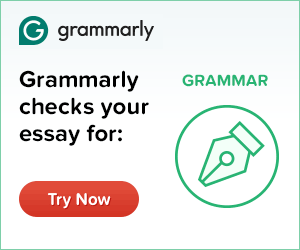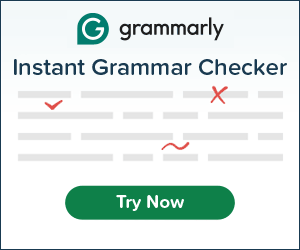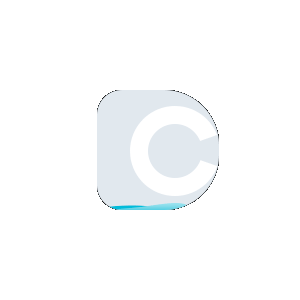JSON is an open-standard data format used to interchange data objects with servers, and its structure is based on a human-readable text. The stored data is in the form of objects as found in JavaScript which can be converted upon receiving or sending to the server. JSON is the most feasible solution today of transmitting data to servers, as servers require information to be in text format, JSON can without any trouble transform the data of JavaScript in an understandable version for servers by creating objects which consist of key/value pairs and supported data types.
Our JSON file editor allows you to modify large groups of compiled data in an elementary way. The best method to alter the contents of a file is by using an editor online which offers a tree view for JSON. No doubt it is better than XML in many ways, but if you don’t organize the data well in a file, then it may look pretty messy. To avoid any misunderstanding, it is best to use JSON Schema because it will not only assist you in explaining what an object contains but will also affect the appearance of the data structure.
With JSON editor online you can manage all the data in a convenient way if those large files in JSON are worrying you. Our visual JSON editor can help you remove all the extra sections in your file, erase all the white spaces and make it look prettier. JSON editor Linux allows you to make modifications in data on all operating systems, as it doesn’t necessitate any extra processing power, you can be carefree while operating our tool.
As you know JSON form can sometimes be infuriating to deal with, our online program can let you edit its details without any error. JSON is known as the lightweight format which doesn’t contain much grammar and has lesser attributes then XML but can raise a lot of complications. In this tool, you can alter, validate, and view the file in tree editor to decipher the structure better.
Some of many reasons why JSON is more advisable than XML are:
-
Simplicity
It is quite simpler than XML as it doesn’t require any ending tags, it keeps the structure of the information clean and allows us to edit anytime without any hassle. Our online JSON editor can let you fix any errors that you come across especially the ones you are unable to locate. Problems can be easily solved when you know which line you made a mistake on and that’s what precisely our program will do to accommodate you.
-
Adjustability
The fantastic thing about JSON is it doesn’t require to be adjusted because of its object orientation. So, you don’t have to use tags as you use in XML for defining the information it contains.
-
Similar to XML
Both these languages describe themselves, contains values within values, and can easily be fetched using various programming languages, but JSON, however, is easier to read and understand, it can use arrays to define data in a better way and is much shorter than XML.
JSON is not hard to learn; it just requires awareness of a few elements along with its data types. There aren’t many elements, and if you are planning on practicing your JSON then our tool is the right choice. The aspects of JSON includes Objects (just like JavaScript), Arrays, String, Number, Boolean, and null. The data is added in the form of key/value pairs where the key and its values are separated by a colon.
“Do you know, that JSON’s names require double quotes, unlike JavaScript?”
All the JSON data needs to be validated in order to work well, and our tool gives you that facility plus you can view the information in code, form, text, tree, and simple view. All this is to add more to your comfortability while you work with your JSON files. JSON can be validated only if you write it correctly so make sure to put our JSON editor to good use.
The JSON editor Mac can be used on iOS platform as well; you can visit the link from any smartphone or computer from around the world to fix your errors, to get your file validated or to rearrange the information. All the errors will be highlighted plus if your file is large, then you will be given a notification which contains the number of the line where the mistake is found. Follow the below provided steps to start editing your JSON file now:
- After landing on the page of online JSON editor, you will see a considerably large text box where you can type the code or paste it.
- You can also upload the file from your computer or provide the link if it’s located on an online server. When you have uploaded the file, you can view it in different styles. You can adjust the information, correct your mistakes, enable JSON tree view, and much more.
- After fixation of errors and validation of file, you can download the altered code by hitting the “Download” button or copy it by clicking the “Copy to Clipboard” button and paste it in your original file.
Besides JSON Editor tool you can check our development tools sections for more options, which includes JSON Beautifier for beautification, JSON Viewer to view your file in your desired style, and JSON to XML Converter with an option to copy the code to clipboard. This will help you in learning the differences between JSON and XML better plus there is a JSON Formatter tool for giving your JSON code a proper format. The JSON Formatter is also loaded with amazing options, so when you are done with JSON editor try the other tools to let the structure of your data give a better impression.
 Plagiarism Plans
Plagiarism Plans  Paraphrasing Plans
Paraphrasing Plans  Reverse Image Search
Reverse Image Search